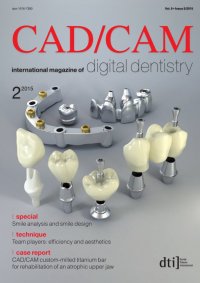
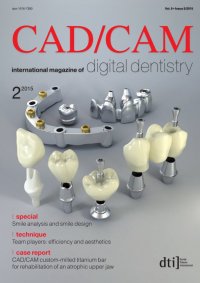
special _ smile analysis and smile design I will not have to do this step again, since you will save the created tooth grids and use them to create a new desired outline form for the desired teeth. Follow these recommended steps: _Tobegincreatingatoothgrid,useacheek-retracted imageofanattractivesmileasabasis(e.g.,onewith a 75% width-to-length ratio). Open the image in Photoshop and create a new clear transparent layer on top of the teeth (Fig. 15). This transparent layer will enable the image to be outlined without the work being embedded into the image. _Name the layer appropriately and, when prompted to identify your choice of fill, choose “no fill,” since the layer will be transparent, except for the tracing of the tooth grid. _To begin tracing the tooth grid, activate a selection tool, move to the tool palette, and select either the polygonal lasso tool or the magnetic lasso tool. In theauthors’opinion,thepolygonalworksbest.Once activated, zoom in (Fig. 16) and trace the teeth with the lasso tool. _To create a pencil outline of the tooth, with the transparent layer active, click on the edit menu in the menu bar; in the edit drop-down menu, select I 15CAD/CAM 2_2015 Fig.15_Photoshopprovidesaneffectiveandinexpensivewayto designadigitalsmilewithproperpatientinput.Tostartcreating customtoothgrids,openanimageofanattractivesmilein Photoshopandcreateaseparatetransparentlayer. Fig.16_Thepolygonallassotoolisaneffectivewaytoselecttheteeth. Fig.17_Click“edit>stroke,”thenuseatwo-pixelstrokeline (withcoloursettoblack)totraceyourselection.Makesurethe transparentlayeristheactiveworkinglayer. Fig.18_Imageofthecentralincisorwithatwo-pixelblackstroke (tracing). Fig.19_Imageoftheteethtraceduptothesecondpremolarto createatoothgrid. Fig.20_SizetheimageinPhotoshop. Fig.21_Savethegridasa.pngor.psdfiletypeandnameit appropriately.Createotherdimensiongridsusingthesame technique. Fig.22_Todeterminethedigitaltoothsize,aconversionfactor iscreatedbydividingtheproposedlengthbytheexistinglengthof thetooth. Fig.23_SelecttherulertoolinPhotoshop. Fig.24_Measurethedigitallengthofthecentralincisorusingthe rulertool. Fig.25_Measurethenewdigitallengthusingtheconversionfactor createdearlier. Fig.26_Createanewtransparentlayerandmarkthenewproposed lengthwiththepenciltool. Fig. 23 Fig. 24 Fig. 25 Fig. 26