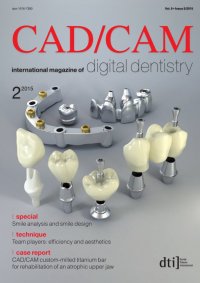
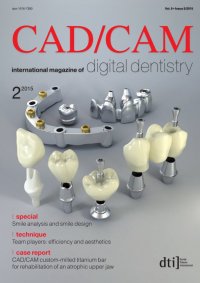
industry news _ exocad I _New user interface Thebasictried-and-trustedworkflowwhencreat- ing jobs and casting remains essentially unchanged despite the update, so that users of the current ver- sion can still find their way around instantly. How- ever, we have implemented closer integration of the exoscan scanning software and the exocam CAM software (Fig. 2). Besides the usual process chains, however, the updateprovidesfarmorethanamerefaceliftinterms of the user interface; this has been completely re- designed. Until now, only subtle changes have been madetothedesigninordertokeepthetrainingcosts for existing customers to a minimum. However, ac- cording to exocad CEO Tillmann Steinbrecher, the time had come to give the software a contemporary look,takeaccountofthecurrenttechnicalfindingsin softwaredevelopmentandmatchthemtoachanged user experience. With regard to the graphic concep- tualdesign,thisinvolvedimplementingacontempo- raryflatlook.Inthisstyleofinterfacedesignofappli- cations and websites, the use of realistic-looking textures, shadows and ornamentation, as well as 3-D elements, is deliberately avoided. The move away from gradients in favour of flatter space and a rather minimalist design is intended to guide the user’s eye in a more focused manner towards the essentials andsupportmoreintuitivemenunavigation.Thenew software’s clear structure is also supported by a bolder use of colour in the design language, such as with group lists (Fig. 3). The demand in the past for realisticicons,basedonphysicalobjectsasfaraspos- sible, is long since obsolete. As (almost) every regular dental technician now has much greater experience in this area owing to tablets, smartphones and the like,increasedabstractionispossible.Thisdesignalso takes into account that with desktops there has been anincreasinguseoftouchscreens,whichcouldeven- tually become the standard. Some newcomers may feel that navigation in a 3-D space with a conven- tional mouse is certainly a challenge. Operation with three-finger multi-touch is usually easier. _New features The cloud-based tool dentalshare (Fig. 4) will in future make process co-ordination easier when working with manufacturing service providers. Their specific material configurations are stored in the cloudandarealwayskeptuptodatewithoutfurther action required by the user. By specifying the recipi- entwhenplacinganeworder,theappropriatedesign parameters are automatically used. One change, which users will notice indirectly, isthe3-Dengine’sswitchtoanewdevelopmentplat- form.ThisenabledusinthecontextofTruSmiletech- Fig. 3_The new version is tidier and is bolder in its use of colour, with the indication selector here as an example. Fig. 4_Material configurations are stored in the cloud and automatically updated for users via dentalshare. Fig. 5_The new 3-D engine enables an even more realistic representation of various tooth colours and materials. Fig. 6_Photographs can be uploaded from webcams and edited directly in the software. I 37CAD/CAM 2_2015 Fig. 3 Fig. 4 Fig. 5 Fig. 6