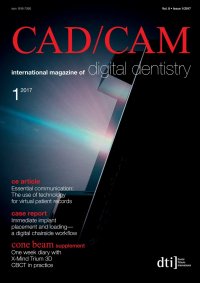
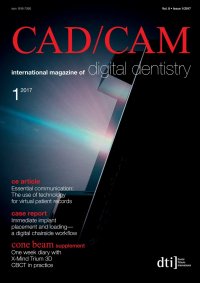
| industry report digital dentures Fig. 8: Functional impression with Virtual Light Body. Fig. 9: Needlepoint tracing: centric position verified by the patient. Fig. 8 Fig. 9 Second appointment Before taking of the functional impression, the bite rim supports were inserted into the 3-D bite plates. For the registration, they were simply replaced with the registration plates. A polyvinyl siloxane material (Virtual Monophase, Ivoclar Vivadent) was used for functional border moulding. For this purpose, the material was applied to the margins of the max- illary plate. Once the plate had been seated in the oral cavity, the muscles were activated. “Scanning technologies, combined with CAD/CAM processes, substantially reduce the workload associated with the fabrication of complete dentures.” Next, an adhesive varnish (Virtual Tray Adhesive) was dispensed on to the inner surface of the tray. Once dried, Virtual Light Body impression material was applied and the 3-D bite plate was seated in the mouth (Fig. 8). The patient was asked to carefully close against the opposing jaw. After that, the UTS CAD appliance was used to check the parallelism of the occlusal plane to the BP and CP. In order to determine the maxillomandibular rela- tion, a Gnathometer CAD was used. This appliance is designed for taking needlepoint tracing records in edentulous patients. The bite rim supports were removed and the Gnathometer CAD mounted. Colouring material (crayon, felt tip pen) was applied to the lower registration plate and the patient was asked to perform retrusive, protrusive and lateral movements. The coloured registration plate showed the typical gothic arch tracing record produced by the tracing stylus. The perforation of the fixing plate was aligned with the arrow head of the arch (centric relation) and secured in position. The patient was asked to occlude. This allowed us to check that the centric relation had been established correctly (Fig. 9). The 3-D maxilla-man- dibular record can be immobilised with a suitable material (e.g. CADbite, Ivoclar Vivadent). Finally, the patient’s aesthetic lines (midline, canine– canine line, smile line, lip closure line) were marked on the record. The immobilised record was then forwarded to the laboratory, together with in- formation about the tooth selection and CP and BP values. In the laboratory, both sides of the record were dig- itised in their exact position using the denture scan holder (3Shape; Fig. 10). The digitised jaw models were aligned with each other on the basis of the reg- istered relations, and the occlusal plane was estab- lished using the data captured with the UTS CAD. Fig. 10: The exactly aligned impressions (immobilised records) were digitised using a laboratory scanner. Fig. 11: CAD tooth set-up: an extensive software library of denture teeth was used in the process. Fig. 10 26 CAD/CAM 1 2017 Fig. 11