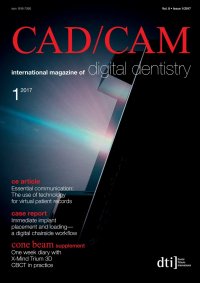
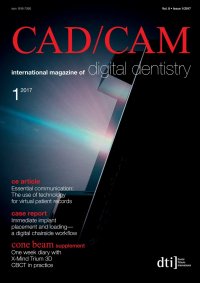
digital workflow case report | Fig. 5 Fig. 6 Fig. 7 Fig. 8 Fig. 9 Fig. 10 and placed the restorations and evaluated the result by measuring the time needed for adjustments etc. The results showed that the intraoral scanner work- flow was at least as accurate as the one starting with a conventional impression. New chairside workflow Against the background of increased patient com- fort, a simplified workflow and higher efficiency related to the completely digital approach, I decided to implement the new workflow in the dental office Tandartspraktijk Rijnzigt in Arnhem. It is described using the following patient case. Due to an internal resorption of the maxillary right lateral incisor (Figs. 1 & 2), the tooth fragment had to be removed in an emergency treatment (Fig. 3). Using resin composite, the fragment was bonded to the adjacent teeth and served as a bridge, while the root remained in place (Fig. 4). In the same session, a digital impression was taken using the 3M True Definition Scanner and a CBCT scan was carried out. Figure 5 shows the STL file of the intraoral scan. Superimposition of scans Subsequently, the two files of the computer-aided design and CBCT scan were superimposed in the plan- ning software coDiagnostiX (Dental Wings) using the teeth as a reference for matching. The ideal implant position was determined based on the patient’s anat- omy and the future prosthetic plan (Fig. 6). The selected implant was a Straumann Bone Level Tapered Implant with a diameter of 3.3 mm and a length of 12 mm. When the planning phase was completed, a drill guide was designed with the coDiagnostiX software (Fig. 7). The drill guide was immediately pro- duced in the dental office using the DWX-4 dental milling system (Roland DG). This machine is capable of milling transparent PMMA material suitable for guide production and has a small footprint so that it can be easily integrated into every practice. Crown design The information about the future implant position was exported to the laboratory design software Fig. 5: STL file of the digital impression. Fig 6: Planning of the ideal implant position. Fig. 7: Design of the drill guide. Fig. 8: Preliminary design of the temporary restoration. Figs. 9 & 10: Occlusal view of the extraction hole. Fig. 11: Guided implant placement. Fig. 12: Scanbody fixed on the implant immediately after its insertion. Fig. 13: STL file of the second digital impression. Fig. 11 Fig. 12 Fig. 13 CAD/CAM 1 2017 17